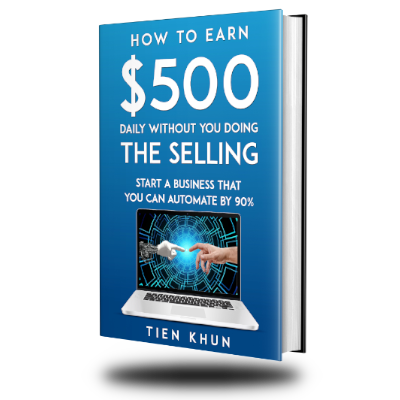When you click the “Affiliate Tracking” linked text inside your Affiliate Dashboard, you are going to be forwarded to the “Affiliate Tracking” page.
The “Affiliate Tracking” page is where you can create or generate your Affiliate Links. As you may already know, an Affiliate Link is a web address that include your Tracking Script and is pointing to a specific page or product inside AimGlobalProducts.com website so you can earn sales commissions.
Tracking Information
The first section that you will find inside your Tracking Page is your Tracking Information which shows your Affiliate ID and your Tracking Script.
![]()
As you would understand by now, your Tracking Script is what you will paste at the end of the web address, within AimGlobalProducts.com, that you want people to visit. This topic is explained in detail in the next lesson.
Ready to use Affiliate Links
Inside the Tracking Page you will also find the section where there are “ready to use” Affiliate Links.
These “ready to use” Affiliate Links are already pointing to suggested pages and are already having your Tracking Script . All you have to do is add an ad texts when you post it for sharing. More details about ad texts in the next lesson.
![]()
Affiliate Link Generator to a Product Page
In situations that you need to promote directly to a specific product, you can generate the respective Affiliate Link using the Affiliate Link Generator section inside the Affiliate Tracking Page.
![]()
Ready to use Embed Codes
Do you have a blog or a website? In the last section of the Tracking Page you will find embed codes that you can paste in HTML as an ad banner on your web page.
![]()
Lessons page