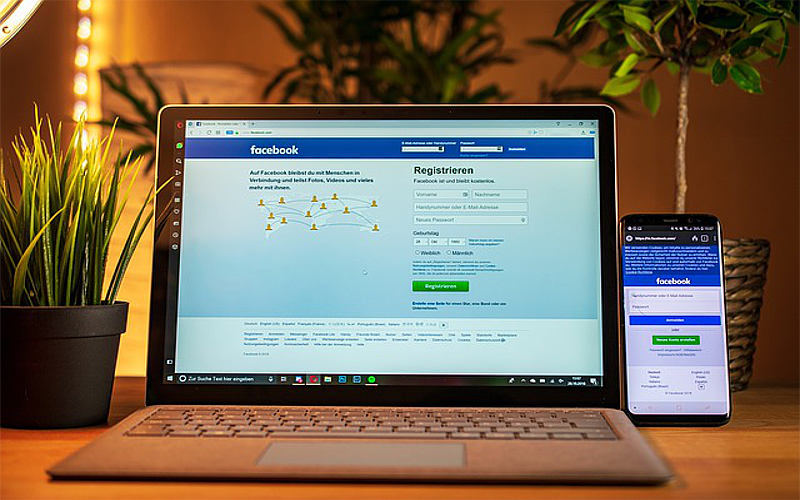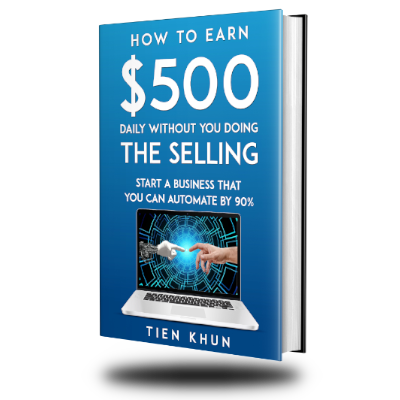Before sharing or posting any of your Affiliate Link on Facebook, you first need to debug it. Because if you don’t, the featured image in your post will not show up. Without a featured image, your post will not stand out and will surely fail to attract many people to click your post.
Here’s how you debug your Affiliate Link:
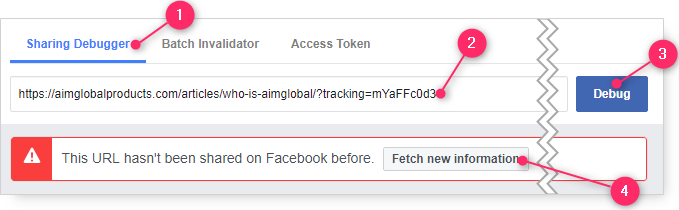
Debugging Your Affiliate Link
- Go to Facebook Sharing Debugger at https://developers.facebook.com/tools/debug/sharing.
- In the form field, paste your Affiliate Link. You do this by right-click and choosing “Paste“.
- Scroll page to the right to find and click the “Debug” button
- Click the “Fetch new information” button, and it should show the featured image when you scroll down the page.
- Is the featured image not showing? Don’t worry, just click the “Scrape Again” button.
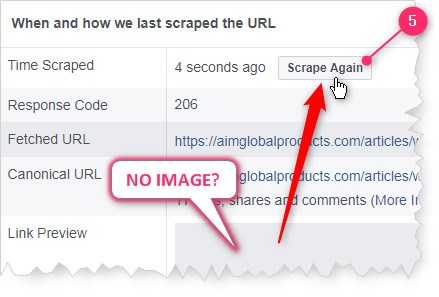
Scraping Again When There’s No Image Showing
Facebook Post Samples:
When there are already images showing for your Affiliate Link, you can then paste it on your Facebook Timeline, Facebook Fan Pages, Facebook Group and Messenger Chats –but before you do, write an attention grabbing ad texts before it!
You can “copy and paste” the ad texts from the sample posts below, just don’t forget to add your debugged Affiliate Link at the end!
Sample posts for the Main Capture Page:
Did you notice that they have different featured image? That’s because you can choose from the different fetched images the one you prefer to be featured in your post. You just need to click the left or right arrows to select through before hitting the “Post” button. See illustration below:

The method of selecting a featured image is a little different when you are posting on a Facebook Fan Page.
Lessons page