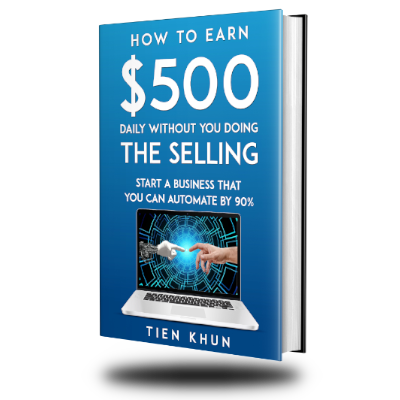Do you have an Existing eShop Customer Account?
The steps to activating your Affiliate Account depends on whether you already have an existing eShop Customer Account or not.
As you would notice, an Affiliate Account is different from an eShop Customer Account. Basically, you use an Affiliate Account to “promote” the eShop site to get sales commissions, where as an eShop Customer Account you use it to “purchase” products from the eShop site. Although these accounts are different, they share one Dashboard where you have the option to transfer your affiliate earnings to your eShop Customer Account so you can use it to purchase products from the eShop site.
Activating your free Affiliate Account
There are 2 ways to activate your free Affiliate Account, which all depends whether you already have an eShop Customer Account.
- Activation inside your existing eShop Customer Account
- Or activation by registering a free eShop Customer Account
Option 1:
Activation via Your Existing eShop Customer Account
If you already have an eShop Customer account, this option is for you. Otherwise, go to “Option 2” section.
- Make sure you have already filled-up the Affiliate Account application form so that you will receive important training materials regularly.
- Get approved. You will receive the message in your email.
- Login to your eShop Customer Account at
https://aimglobalproducts.com/index.php?route=account/login - Scroll down the “My Account” page to the “Affiliate Account” section.
- Click “Create Affiliate account“.
- Click “OK” on the pop-up message.
Option 2:
Activation by Registering an Eshop Customer Account
Don’t have an eShop Customer account yet? No problem! This option is for you.
- Make sure you have already filled-up the Affiliate Account application form so that you will receive important training materials regularly.
- Get approved. You will receive the message in your email.
- Register a free eShop Customer Account at
https://aimglobalproducts.com/index.php?route=account/register - Fill-up the registration form.
- On the registration form make sure that:
(1) there is a check mark on “Also I would like to open an Affiliate account” check box.
(2) you have entered the CAPTCHA code correctly as displayed.
(3) there is a check mark on “I have read and agree to the Privacy Policy” check box.
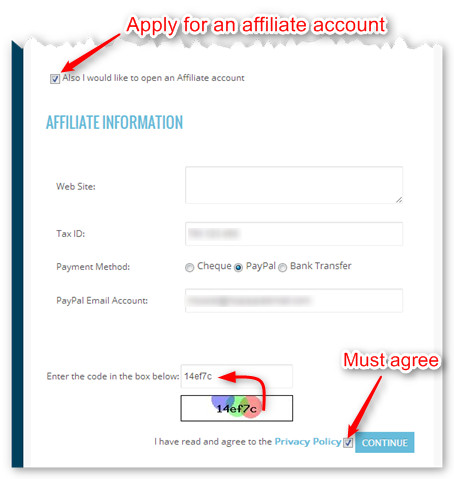
- Click “CONTINUE” button.
Lessons page