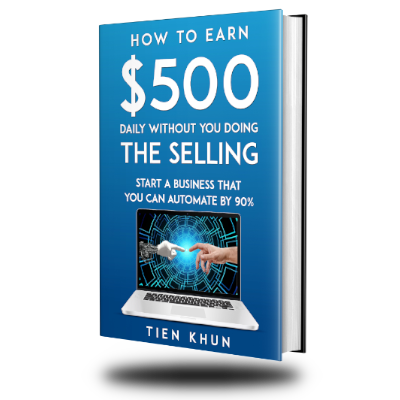Here’s how you can download videos from YouTube.
WARNING!
Do not infringe copyrights as you will surely get into trouble. You should only download videos that are safe to use. These safe videos are those either (1) you created your self, (2) you bought the rights to use, (3) listed in the public domain, or (4) you have permission to use.
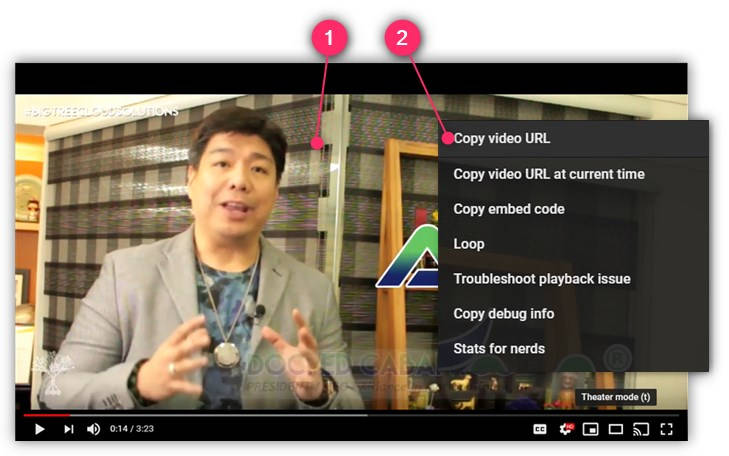
- Play the video you want to download from YouTube.
- Right-click on the video screen and choose the “Copy video URL” option.
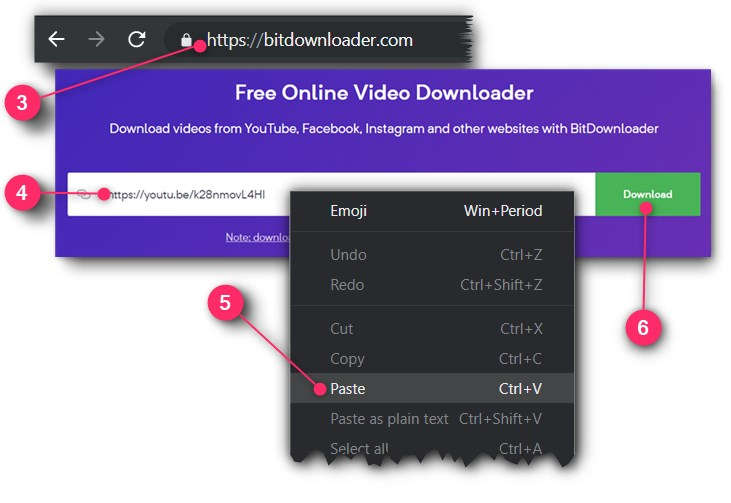
- Now go to https://bitdownloader.com.
- Right-click on the URL field.
- Choose the “Paste” option to paste the video’s web address URL you’ve just copied earlier.
- Click the “Download” button.
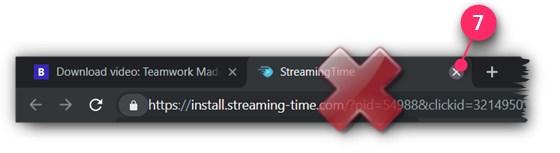
- If it will open another tab window (which is annoying!), simply close it because it’s really an ad.
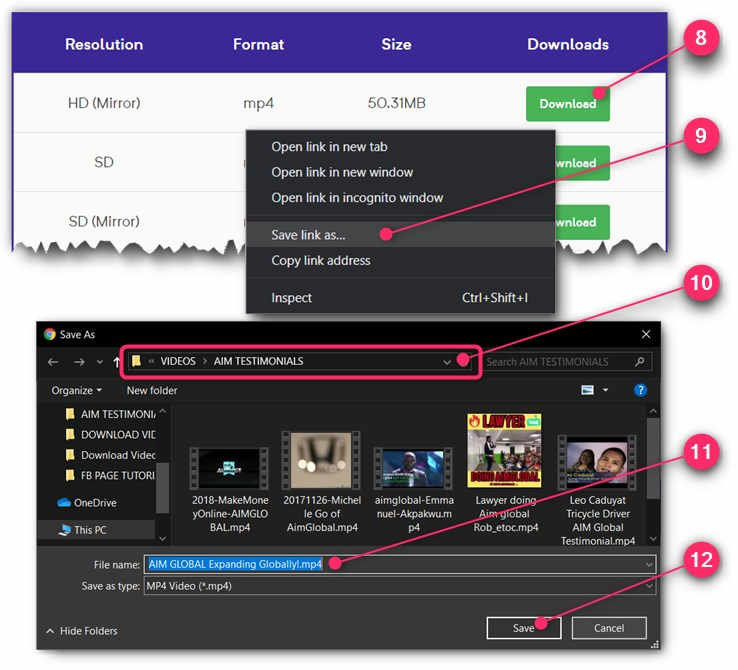
- Right-click on the top “Download” button.
- Choose “Save link as…” option.
- Navigate to (or just remember) which folder you want your video to be saved. Remember it’s path so you will know where you will get the video for your editing or re-uploading later.
- Edit the file name for your video. Change it to something that you can easily remember.
- Click the “Save” button.
Congratulations! You now know how to download videos from YouTube.
Which YouTube channel to download videos from?
For your AIM Global business, here is the path to the official YouTube channel of AIM Global:
Lessons page