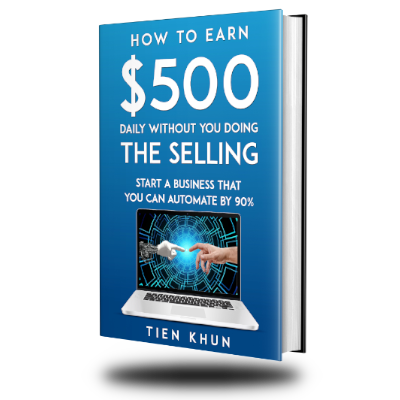Getting Ready…
To be able to register your self online as an AIM Global Distributor, you should have the following information already available and ready:
- Activation Information, such as the User ID (also called ID No.) and Security PIN. You get these from your Global Package purchase as per previous post, STEP 3.
- Placement Information, such as the Sponsor ID, Upline ID and position (Left or Right). You get these via email or SMS after filling-out the request form from AIM Tycoons group as per previous post, STEP 2.
Steps to Register Your Self Online as AIM Global Distributor
The registration process is done on AIM Global’s Distributor Tracking Center (DTC) website.
Step 1: Go to www.allianceinmotion.com
Step 2: Select your country
If your country is not on the list, just click on Philippines.

Step 3: Click “SUBMIT” button
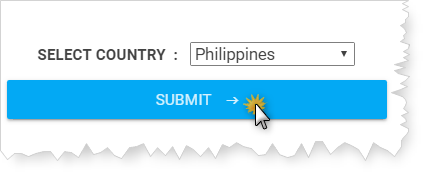
In case you get a “Server might be busy” error, you just need to click on “Click Here to return to your page”.
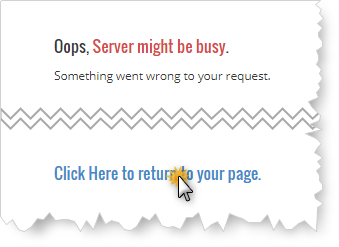
Step 4: On top right, click the striped button

Step 5: Click “DTC Login” button
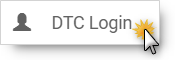
Step 6: Click “Register” button

Step 7: Fill-out the Registration Form and click the “Register” button.
VERY IMPORTANT!
You don’t need future problems and hassles so it’s very important that you do this right..
Make sure:
- That your personal details are exactly as shown in your valid ID card that has your picture, i.e. Passport ID and Driver’s Licence
- That the Sponsor ID and Upline ID is from an AIM Tycoons member so you can get lifetime free access to AIME System.
- That you keep your Username very easy to remember. For example if your name is Ivan So Richer and born on 1988, a good username would be isricher88
- That you keep your password very secure but easy to remember. For example, I5R1ch3r88!
- That all your spellings are correct
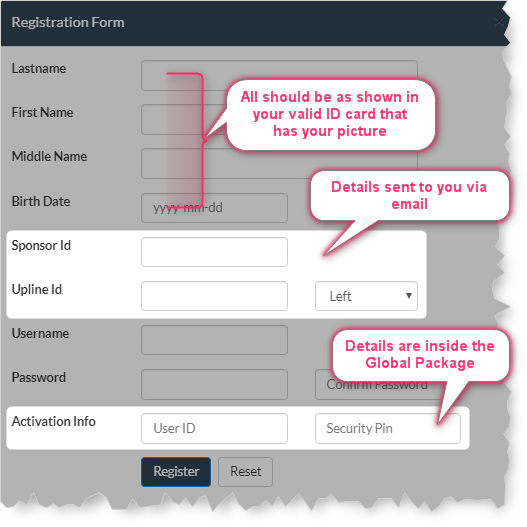
WARNING!
It is a big hassle if you will forget your Username and Password. For strict security reason the DTC website has no built-in password retrieval or reset feature. You will have to phone or email the head office to arrange a password reset.
Step 8: Check the details of your Placement Information
If the details of your Placement Information are correct, click the “Yes, Proceed now” button
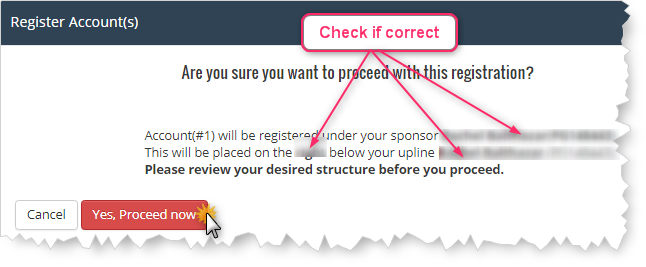
Step 9: Click the “OK” button
Wait for the system while it process your registration. If all is fine, you should be able to get a “Success” message as below.
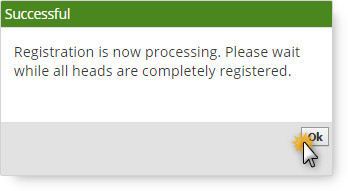
Step 10: Once you have successfully logged-in, click the drop down arrow and click the”Settings” menu

Step 11: Fill-in the required personal details and click the “Save Changes” button

Step 12: Refresh the webpage

Step 13: Click the drop down arrow
It should be showing now the complete menu list.
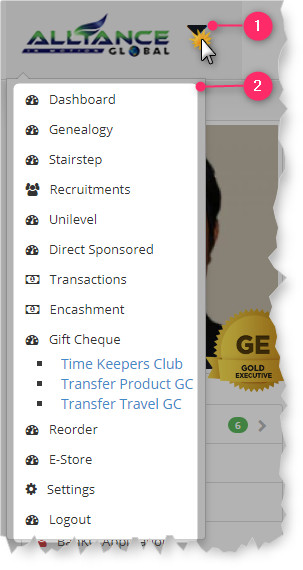
Congratulations! You are now officially an AIM Global Distributor under AIM Tycoons group!
You can login to your DTC account anytime now.
Going for 7 Heads?
What a smart move you did! You can register your other 6 Heads by following STEP 5 below:
Important Next Steps!
Now that you are officially in AIM Global business, it will be advantageous for you to learn what available options, precautions and resources are there to ensure your success at the earliest possible time.
Here are some of my suggestions:
- You should remember from now on that your AIM Global Distributor ID is the User ID that you had placed in your 1st Head.
- Review why its an advantage to have 7 Heads [ play video ]
- Play around your DTC account to try to learn how to use it
- Learn how to register additional Heads in to your DTC account
- Do not forget to set-up reminders (in your phone) to log-in to your DTC account every month so it will not be made as a dormant account
- Do not forget to log-out your DTC account every time you are done using it
- Study and learn by heart the 8 Ways To Make Money with AIM Global
- Check your email daily. You will receive further trainings and coordination with your AIM Tycoons group.
Back to steps