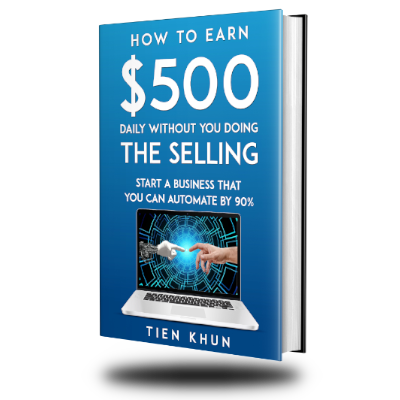According to survey, videos are more effective than images when getting attention.
Since more attention will mean that you will get more clicks to your Affiliate Links. It’s a “no-brainer” then that you should always use videos to get clicks to your Affiliate Links when ever you can. But where to get your videos?
You can get your videos by creating them your self, or simply downloading them from the web. In this article I will show you to download videos from Youtube and Facebook.
WARNING!
Do not infringe copyrights as you will surely get into trouble. You should only download videos that are safe to use. These safe videos are those either (1) you created your self, (2) you bought the rights to use, (3) listed in the public domain, or (4) you have permission to use.
Install Viddly (for Windows PC)
First thing you need to have installed in your computer is Viddly, a free software to download videos.
Note that Viddly is only for Windows PC, so if you are using Mac you can’t use this –therefore you have to choose an alternative video downloader here.
Also, as a side note, if you prefer not installing a software in your computer, you can instead use a FREE online downloading service like BitDownloader.
Here’s how to download and install Viddly:

- Go to https://vidd.ly and click the “Download Viddly Free” button.
- Once download is complete, click the scroll up “^” button on your Taskbar.
- Click the “Open” option. Your computer will ask if you will allow install, just click the “Yes” button.
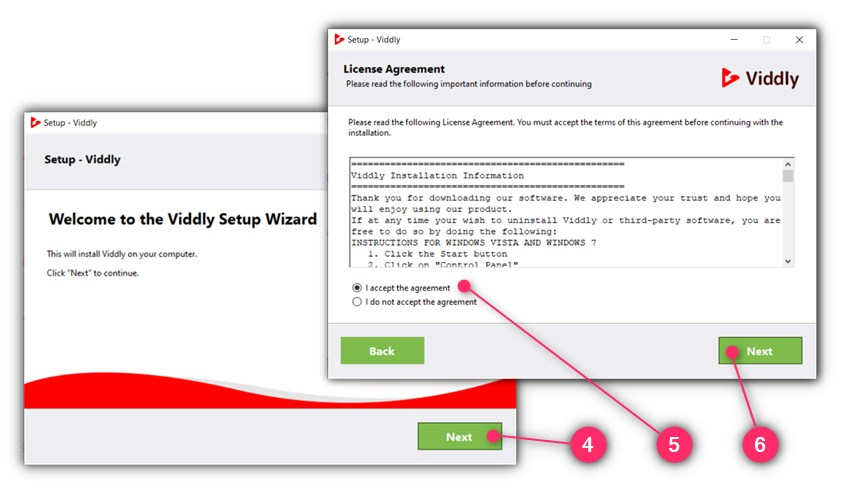
- The Setup Wizard will initialize. Click the “Next” button.
- Make sure the “I accept the agreement” has been checked if you agree with License Agreement.
- Click the “Next” button.
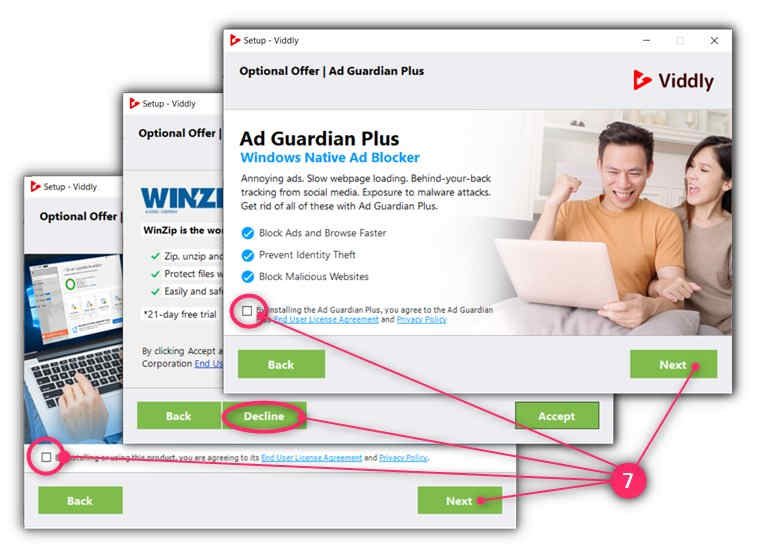
- Decline all the Optional Offers that you don’t really need. You decline by removing the check mark on each radio buttons, or in some cases by clicking the “Decline” button. Click “Next” button only when appropriate.
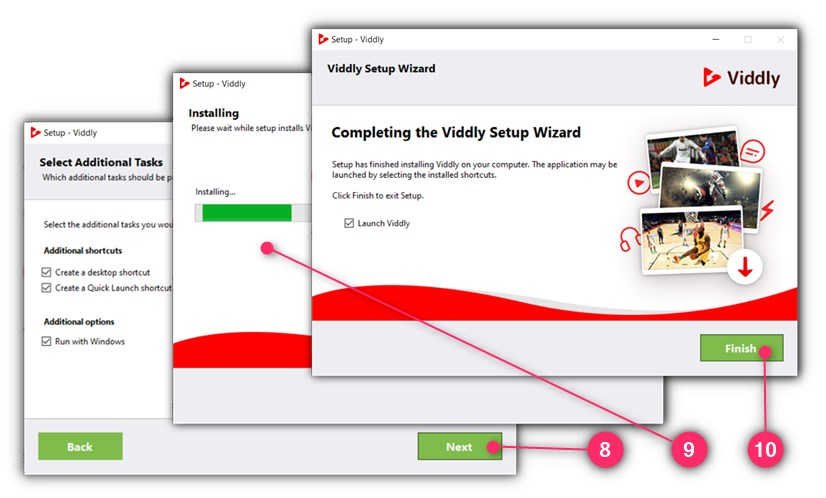
- Click “Next” button after choosing your preferred options.
- Wait for the setup and installation process to complete.
- When installation is complete, click the “Finish” button
Congratulations! Viddly is now installed in your computer.
How to Download Youtube Videos Using Viddly
Here’s how you can download videos from Youtube anytime you want:
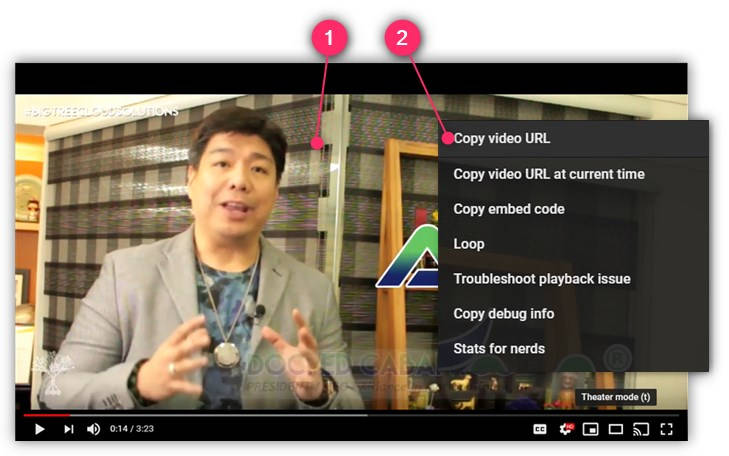
- Play the Youtube video that you want to download.
- Right-click on the video screen and choose the “Copy video URL” option.
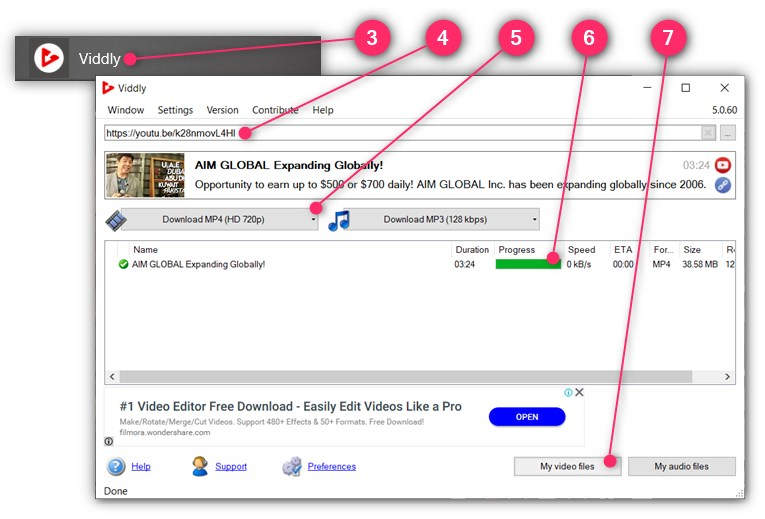
- From your computer, launch Viddly software.
- On the search field, “Paste” the video URL you copied in step 2 above.
- Wait for the video options to load, then click the “Download MP4 …” button.
- Wait for the “Progress” bar to be full.
- Click the “My video files“button. It will launch the File Browser to show you where the video has been saved in your computer.
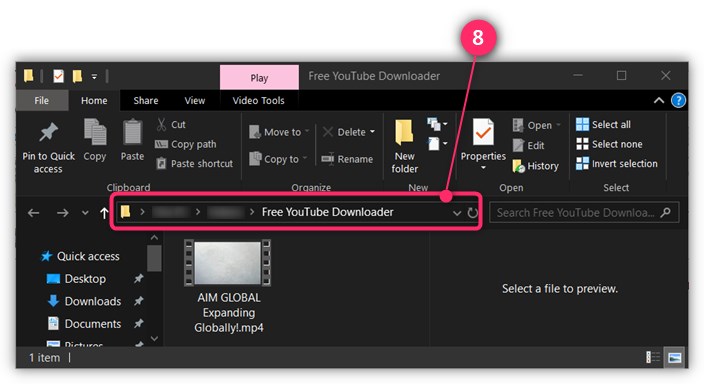
- Remember the path where the video was saved so you know where to get it when it’s time for you to edit or upload it.
Back to Lessons